Send an App Provision Email
As an Administrator, you may need to manually re-send an application provisioning email to a user. This is useful if a user is struggling to log into the User Portal to find their QR code and you want to send the provisioning information to them directly via email.
This action will generate and send an “App Provision” email to the user.
Navigation: User Administration
Step-by-Step Guide
From the Swivel Secure admin console, navigate to the User Administration screen.
Use the search field to find the user you wish to manage (e.g., by their username).
Click on the user’s Username from the search results to open their user detail page.
In the “User Operations” section, click the App Provision button.
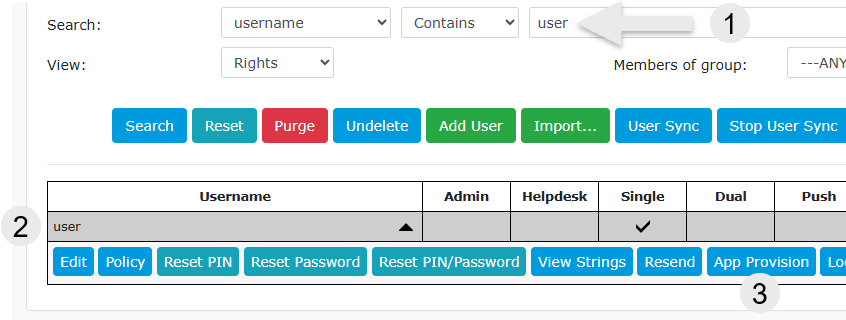
Result
The Swivel platform will automatically send an “App Provision” email directly to the user’s registered email address. This email typically contains instructions and a link or QR code to help them provision their mobile app.