MON Service Monitor How to guide
Overview
Mon can be used to monitor system processes and alert when they fail. The Swivel appliance can use MON to watch the Tomcat process, and even extended to other processes.
Prerequisites
Swivel Appliance 2.x with Webmin
Backup the existing Mon Configuration
Before you make any changes, manually backup /etc/mon/mon.cf using WinSCP, see WinSCP How To Guide.
Configuring Mon
Login to Webmin (for more information see Webmin How To Guide, then select System -> MON Service Monitor/Watch Lists and against the required appliance select tomcat5 (10s)
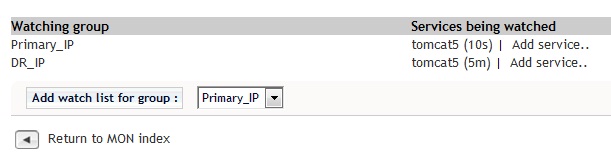
Under Alert, add a new alert named mail.alert from the drop down with the parameter being the email address you want to send to. Alerts can be defined on different events such as when the service stops or starts. Save the setting when complete.
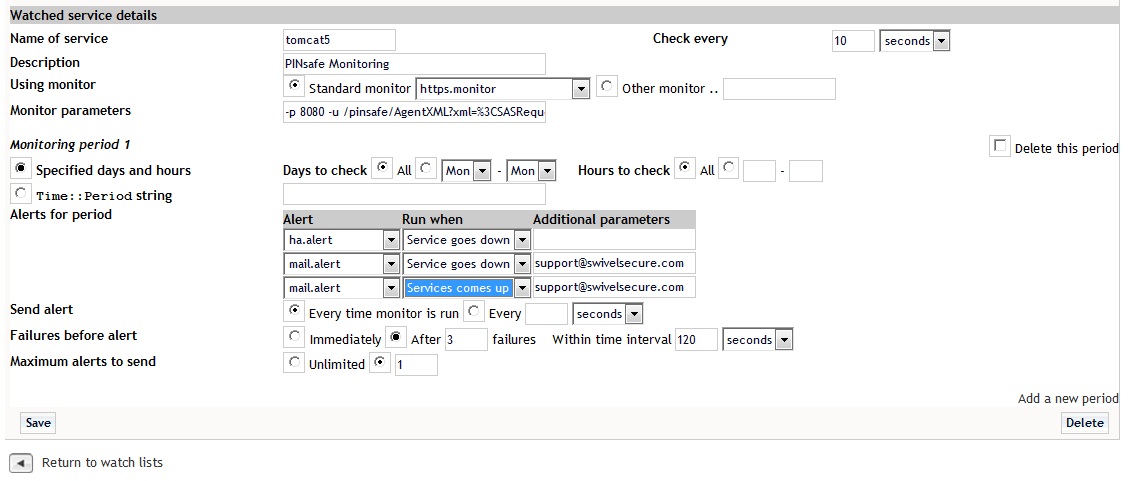
Testing
Stop the monitored service and verify email messages are sent.
Troubleshooting
At the command line enter monshow –full
Primary Example, mon working with
monshow --full
server: localhost
time: Fri Dec 19 12:48:52 2014
state: scheduler running
GROUP SERVICE STATUS LAST NEXT ALERTS SUMMARY
R DR_IP tomcat5 - 68s 00:03:51 none
R Primary_IP tomcat5 - 6s 3s none
Standby Example, mon working Primary and Standby
monshow --full
server: localhost
time: Fri Dec 19 12:51:38 2014
state: scheduler running
GROUP SERVICE STATUS LAST NEXT ALERTS SUMMARY
R Standby_IP tomcat5 - 7s 2s none
R Primary_IP tomcat5 - 12s 17s none
Primary Example, mon in failed state:
Primary monshow --full
server: localhost
time Fri Dec 5 15:55:57 2014
state: scheduler running
GROUP SERVICE STATUS LAST NEXT ALERTS SUMMARY
R Primary_IP tomcat5 FAIL 0s 0s 1
R DR_IP tomcat5 FAIL 00:03:10 00:001:49 10
Standby Example, mon in failed state:
Primary monshow --full
server: localhost
time Fri Dec 5 15:55:47 2014
state: scheduler running
GROUP SERVICE STATUS LAST NEXT ALERTS SUMMARY
R Standby_IP tomcat5 FAIL 5s 4s 1
R Primary_IP tomcat5 FAIL 2s 27s 1
SSL vulnerability updates stop Mon working
This can be resolved by editing the file /usr/local/tomcat/conf/server.xml and changing both instances of ‘sslProtocols=’ or ‘sslProtocol=’ to be ‘sslEnabledProtocols=’, i.e. adding Enabled. Restart Tomcat, check Tomcat is running then use monshow –full as above.