Timezone
Overview
Each Swivel database will use the Timezone of the Swivel server that writes data into it. All instances of Swivel that use the same database should be set to the same Timezone: credentials set using one timezone are not valid in another. The Timezone should be set before configuring the Swivel application, and a restart made of the database.
The Swivel appliances are by default set to use GMT with daylight savings (BST).
To change the Timezone after adding users obliges to reset pins for those users.
Prerequisites
Swivel 3.x
Swivel appliance Timezone change
Changing the Timezone on a Swivel appliance is done through the Webmin.
On each of the Swivel appliances set the timezone to be the same timezone, from the Webmin select Hardware, then System Time and then the tab for Change timezone. Select the required timezone then click save. It is not recommended to have Swivel instances on different timezones.
Restart the database after setting the timzone, for internal restart Tomcat, for MySQL restart MySQL on each Swivel instance after the change is made.
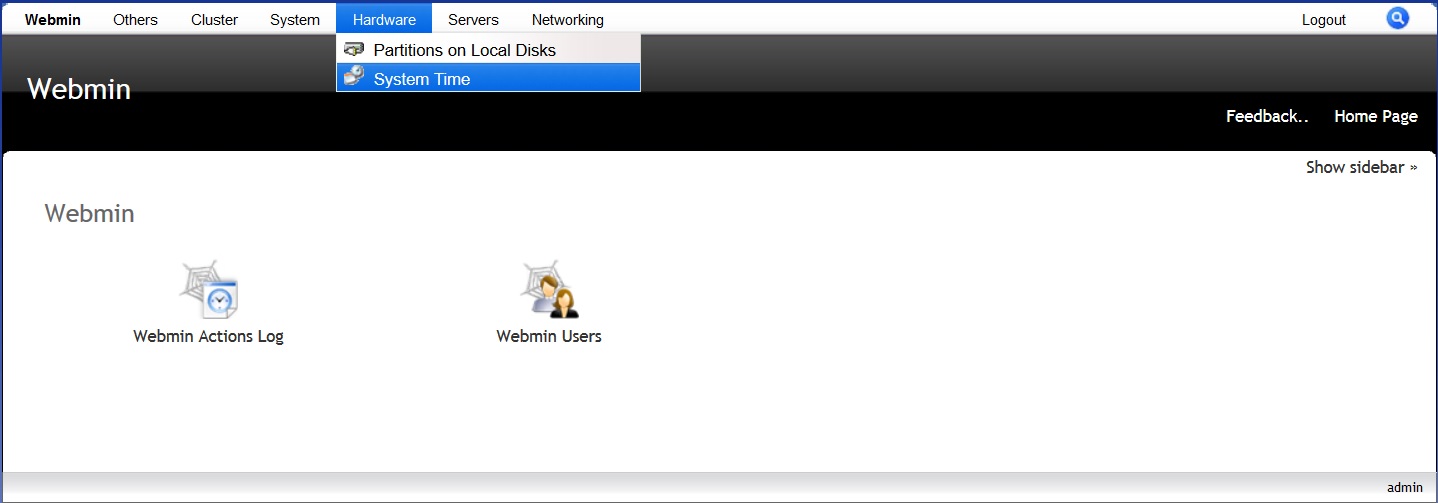
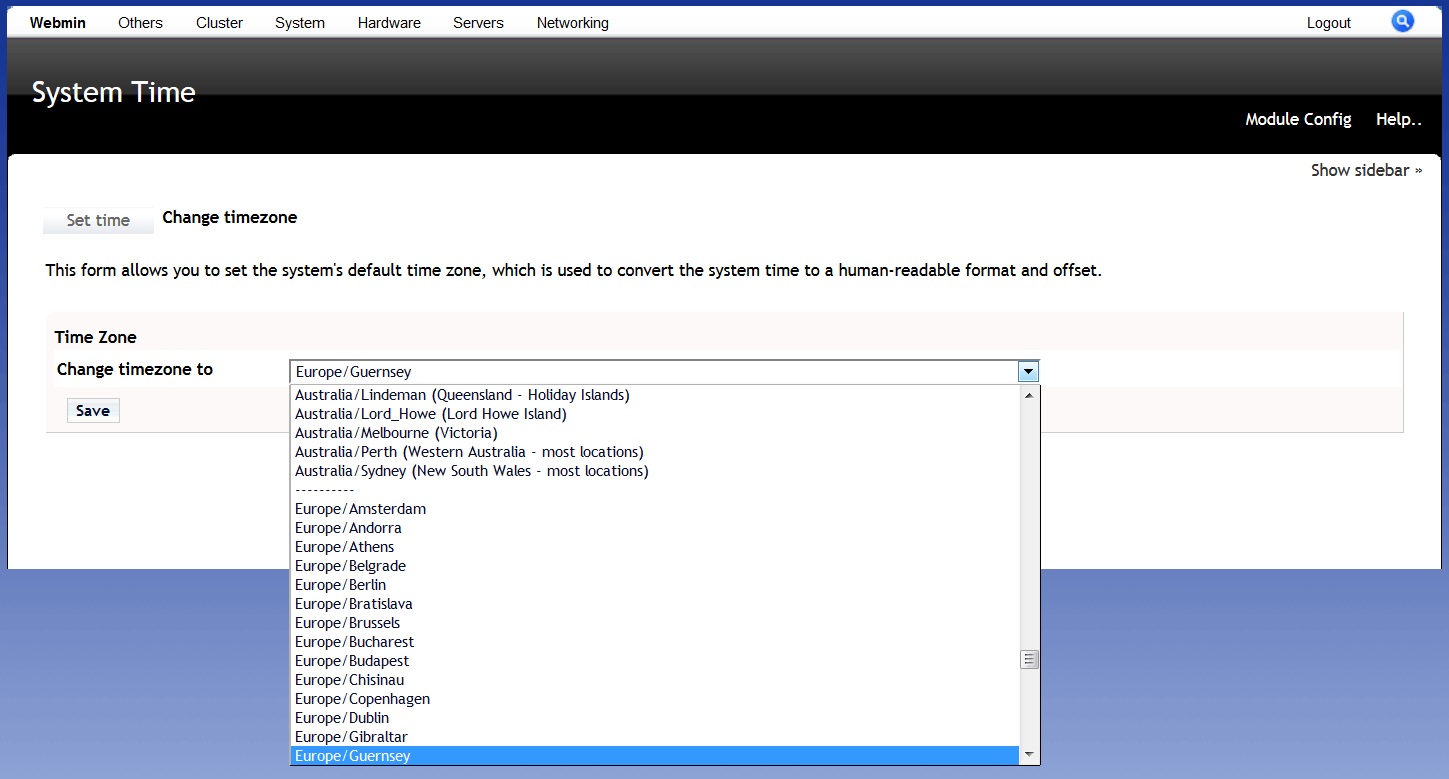
Known Issues
After a migration the error message: “The user does not have a PIN set” might mean a Timezone configuration issue between the backup version and the newer one.
Troubleshooting
For migration issues check the Timezone configurations.