Update Guidance
This section provides basic guidance on updating your AuthControl Sentry® appliance using our YUM update service. If you require additional assistance please contact your Swivel Secure Partner, or if you have a maintenance agreement in place, contact the Swivel Secure Support team.
Only direct upgrades from AuthControl Sentry® V4.x are supported. If you have a previous version of AuthControl Sentry®, please contact your Swivel Secure Partner or Swivel Secure Support team.
Upgrades require a V4.x license
Internet Access is required
Working external DNS is required
Specification Requirements
Before commencing the update, please ensure your Swivel Secure appliance or appliances meet the required specification below.
The required specifications for AuthControl Sentry® V4 virtual appliances.
4GB RAM (minimum), 4GB RAM Recommended
2 cores Minimum, 4 cores recommended
80GB HDD (Thick Provisioned)
VMware ESX/ESXi 4 or above
1 vNIC (minimum)
Hardware only – please ensure your hardware appliance has sufficient memory to perform the upgrade before starting
For high load virtual environments more resources (Memory & CPU) can be added. Please contact supportdesk@swivelsecure.com for more information as additional settings may be required.
For virtual appliances - ensure you take a snapshot before you start
For hardware appliances - ensure you take a full backup through the CMI before you start
Performing the Update
To perform the update, please connect to the Console/CMI and navigate to Menu > Administration > Update Appliance.
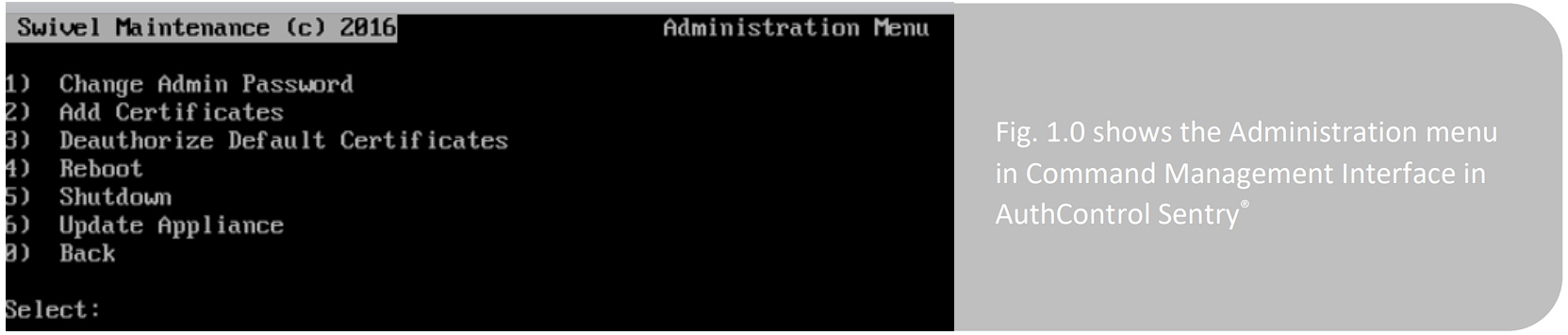
The order in which you perform a system update is important. Please follow the order below:
CMI - Please ensure you logout and then back in again after CMI Update.
System (Linux OS, services, drivers, etc). There may be a requirement to perform multiple system updates depending on your current version. Please re-run the system update until no further updates are required. After each system update, a reboot should be performed.
AuthControl Sentry®
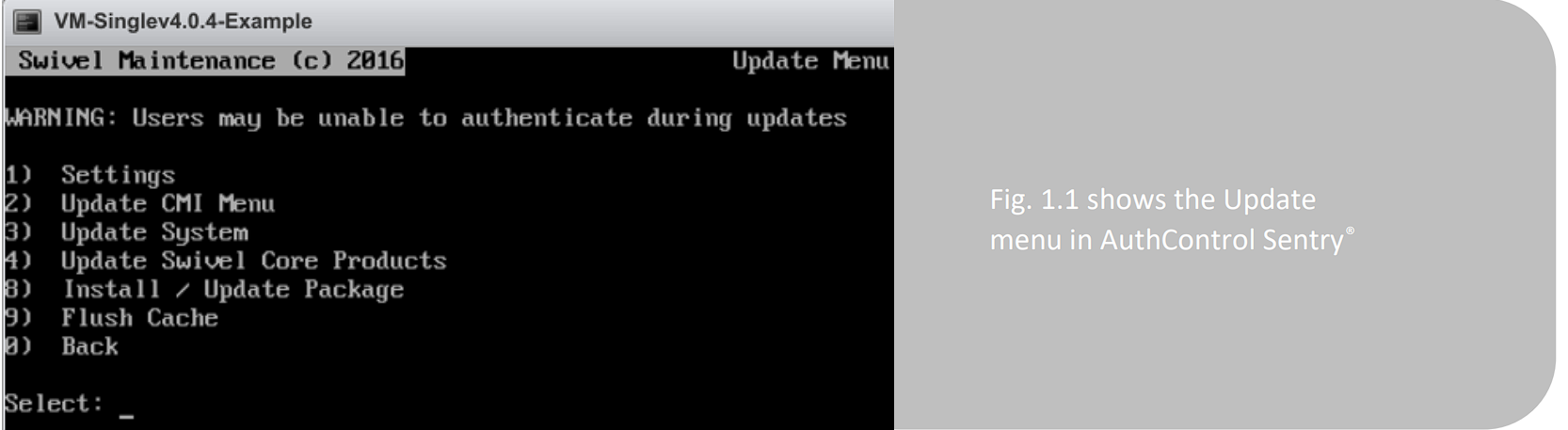
If you have an high availability (HA) environment, update the standby appliance first. Once successful, update the primary appliance